You can auto-publish your posts on Facebook accounts, own pages, admin groups, and member groups using AItoSocial. To share on Facebook, you need to add your accounts to the plugin. There are two methods for adding a Facebook account, and we need to decide which method is proper for our usage.
1. The app method lets you share your posts on your own pages and admin groups. Use your own App, you can create and integrate your Personal App into the plugin;
2. The cookie method lets you share your posts on your account and member groups as well besides of your own pages and admin groups;
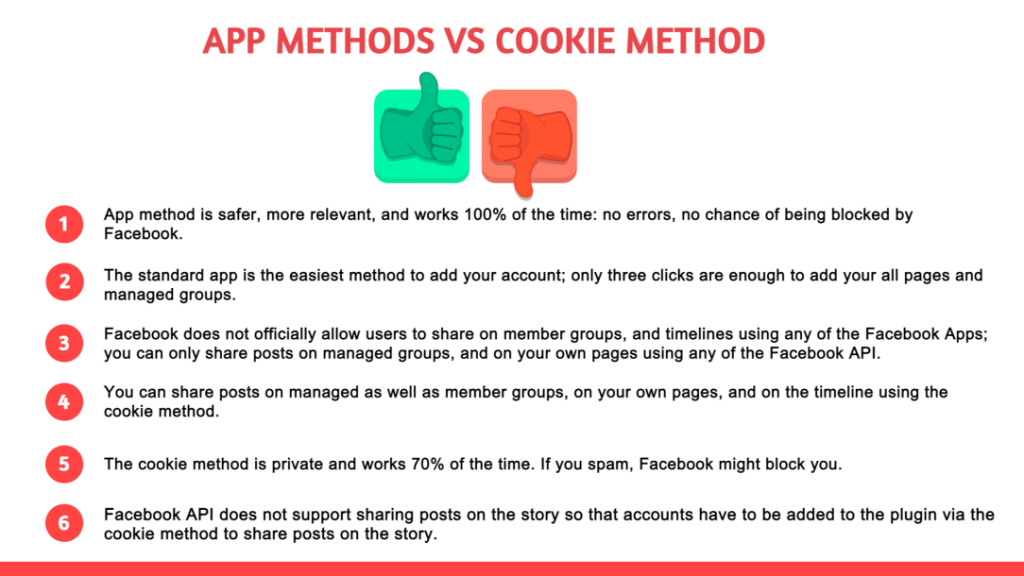
After adding your account, you just need to publish your post. The plugin will share the post automatically. You can also schedule your posts from calendar panel.
How To Share Or Schedule Posts To Facebook stories #
The Facebook API does not support sharing posts on the story so that accounts have to be added to the plugin via the cookie method to share posts on the account story.
To share posts on the stories, you need to go to AItoSocial Settings > Facebook tab to enable sharing posts on stories as well.
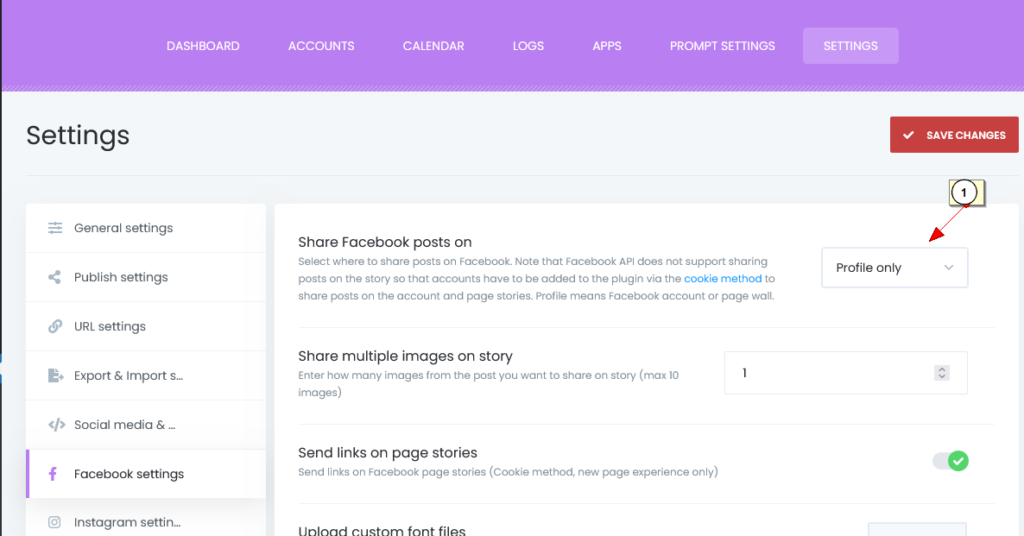
When you publish a new post or schedule posts to accounts, AItoSocial will share the post on the account and its story automatically.
You can also customize the custom message for the Facebook story.
