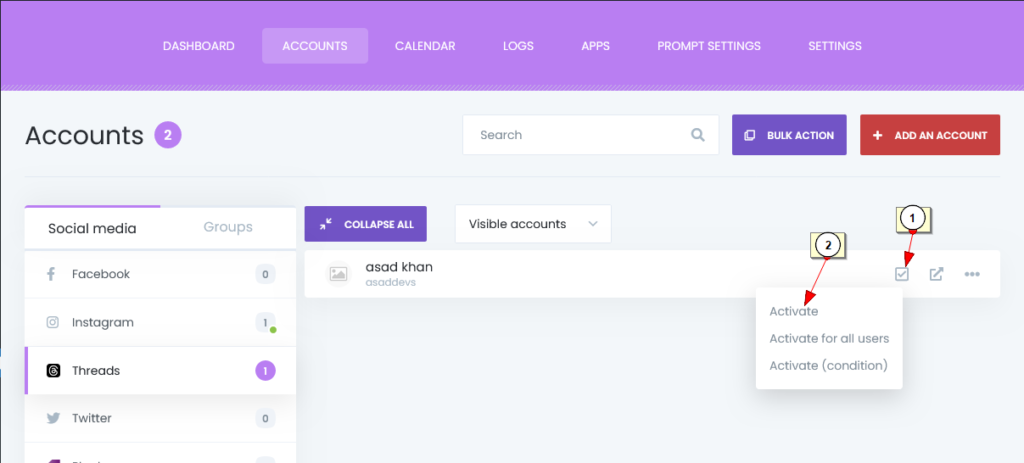Adding an account to the plugin #
Please follow the steps below to add Threads accounts to the AItoSocial plugin:
– Go to AItoSocial > Accounts > Threads;
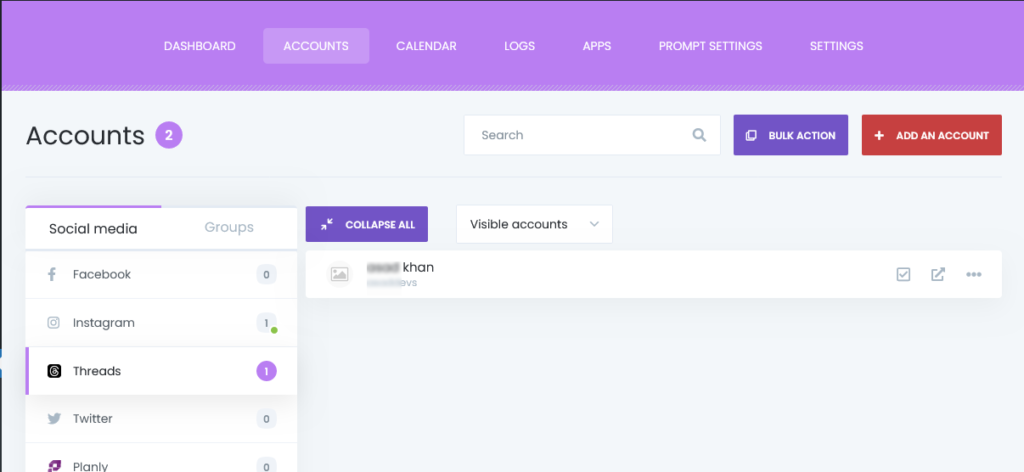
– Click the ADD AN ACCOUNT button, enter your account username and password, and click the Add button;

If you encounter any errors adding the account, please activate two-factor authentication for your Instagram account, so when you try to access Threads through AItoSocial, Instagram sends you the code via SMS that you can enter to verify it is you. Please do not turn on the two-factor authentication by App and phone number. It should be active for only the phone number.
Also, under the Two-factor authentication section, there is a Where you’re logged in section. Click the section and then the “It was me” option if any unauthorized logins are detected. You try to log into your account from your website and it might be detected as unauthorized login:
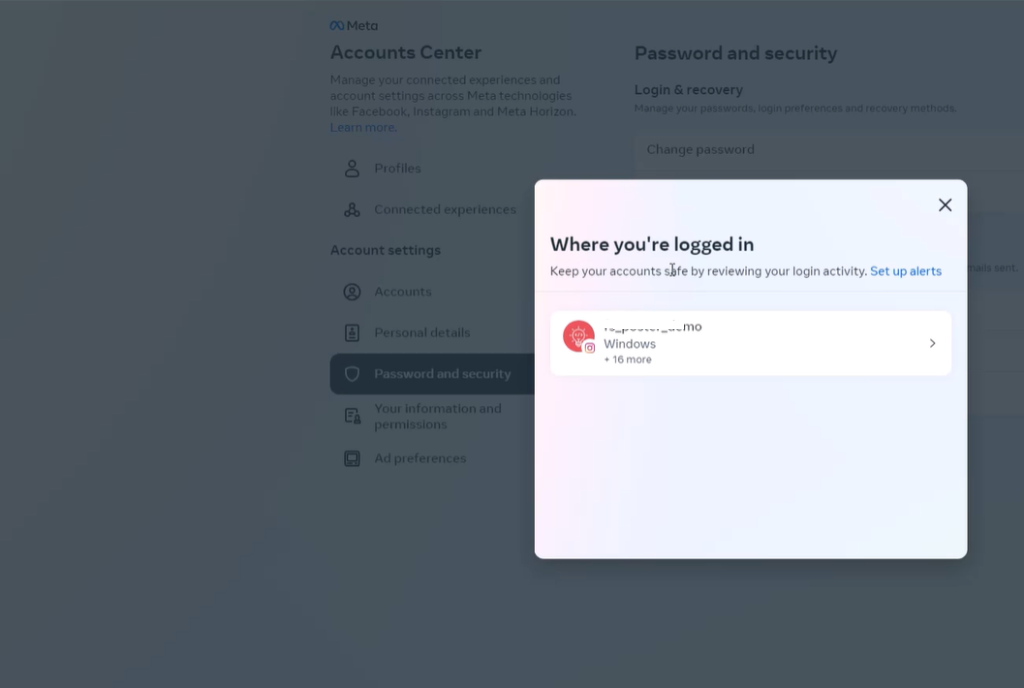
If you are still unable to add the account to the plugin, there are two reasons for this:
1. Let’s say you are from X country and Instagram records all your account logins from the X country. However, your server might be in a different country, and let’s call it Y country. When you add your account to the plugin and because the plugin is installed on your server, Instagram detects an unusual activity login from Y country. As a result, Instagram blocks your session for your security.
2. Naturally, most of us use shared hostings. If any of the website owners on the same server has spammed on Instagram, the server is blocked by Instagram and it affects your queries to Instagram as well.
So you need to use your own country-specific private proxies to avoid these issues. It is not recommended to use cheap shared proxies because someone might also spam using this proxy address. The proxy provider will give you a username, a password, an IP address, and a port number. It is format: https://user:[email protected]:8888 Replace them with your given username, a password, an IP address, and port number and add your account using this proxy:

After adding the account successfully, activate your account to share posts on Threads.